Description
Features:
Your Truck Online:
Fleet Software with CAN Bus Connection for Fuel Consumption, Speeds, Mileage, Handling, Load Weights, Tacho Download.
- Tracking & Tracing (tracking)
- Historical data during runtime
- POIs
- Geofence
- Logbook report
- Movement report
- Daily Reports
- POI reports
- Graphical Reports
- Smartphone Access
- Wage and diet billing
- Fuel Reports
- Bus connection
- Speed pulse
- Driver recognition on driver card
- Tachodownload (driver card + mass storage)
Options Professional Truck:
- Immobilizer
- Garmin Navigation Connection
- Toll Data Import Austria
- Temperature Sensor
Savings through more insight into the logbook
In addition to the usual data, the fuel consumption at idle and the speed and load weight in the fleet software are recorded. “Glider” or “Hetzer” – with clear graphics you see immediately, which drivers are economically on the way.
Remote speedometer download
Save yourself and your staff time for more important things than reading your speedo with the USB stick. The mass storage and the driver cards are simply transferred online.
Diets, working hours, tolls
Accurate recording allows diets and working hours to be evaluated at the push of a button. Subsequent correction or manual entry is very easy to carry out in the fleet software. Toll data for Austria will be automatically downloaded and assigned to each trip.
History
The simple and meaningful history gives you an immediate overview of the following information:
- Where is the vehicle?
- Which route did it drive?
- When did you leave in the morning?
- Status for each position
- Route also of several vehicles on top of each other uvm.
Daily report
Immediate overview of different periods (eg month): Clearly displayed start and end time, travel time, mileage, time off and fuel consumption. You can print by vehicle or driver.
Fuel report
Each trip you see the fuel consumption, start and end of the journey, as well as the tank level, the journey time and the idle time. Again, you can choose between vehicle and driver from any period.
Vehicles
In the “Vehicles” window you see:
Status of vehicle and driver, current tank level, mileage, operating hours, driver’s steering time, load weight, etc. These values are identical to vehicle or speedometer displays. The update is free according to your wishes.
Maintenance
See at a glance when which vehicle is required for which form of maintenance. No matter if pickerl, service or otherwise, you create the maintenance type yourself and you have the possibility to define further parameters (eg due date and interval) or to save further information (vehicle, driver, comment etc.).
Download speedometer
The speedometer download works regularly and fully automated in the background. On this interface of our software you can manually access the mass storage and driver card data.
You would rather see the downloaded data automatically in your existing tacho management program? – No problem with MTrack®!
Driving behavior through CAN bus connection
Thanks to the CAN bus connection, the driving behavior of each driver can be seen in detail. From the kilometers driven, speed and fuel information to gliding, brakes and green band a clear listing is automatically created.
Click here to learn more!





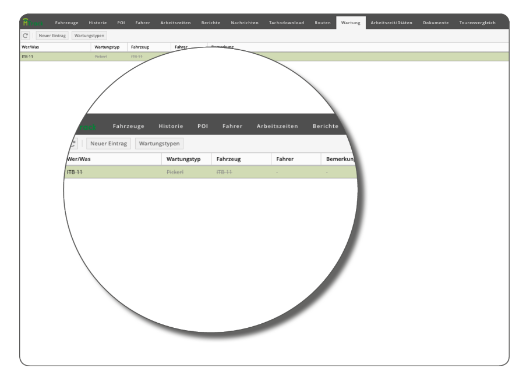
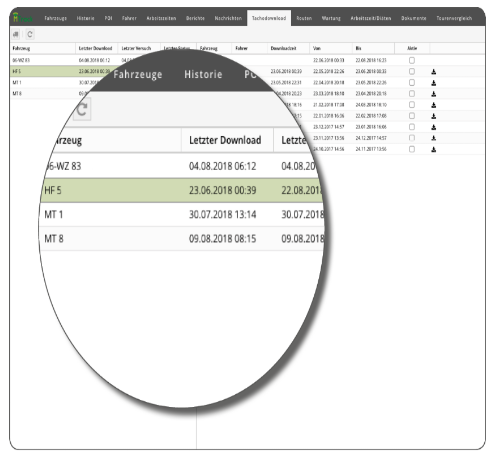
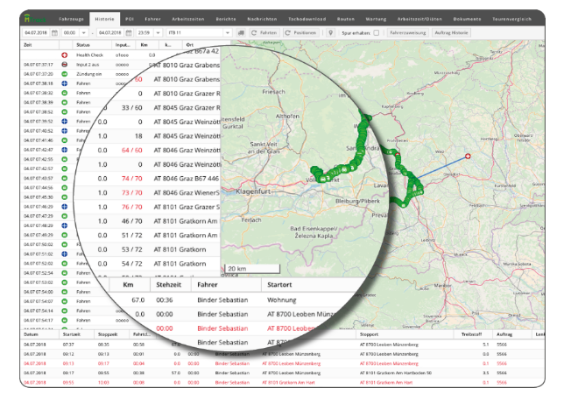
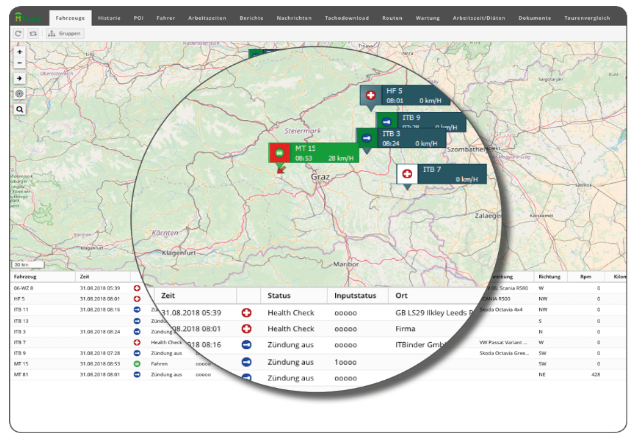
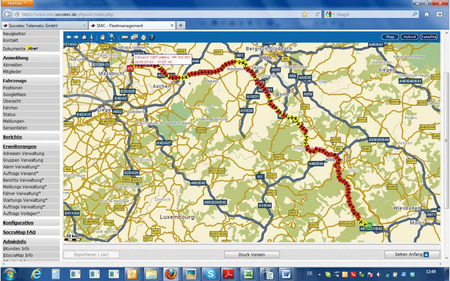

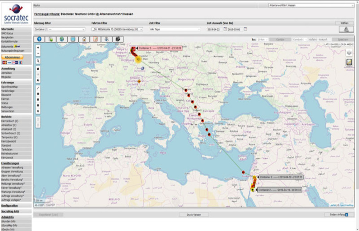
Comments are closed here.