Description
With the MTrack® Go driver app, you have all the options for time and administration management for everything to do with the vehicle and driver, including on your smartphone.
Functions:
- Retrieve and edit the logbook
- Recording of working hours
- Create and edit forms
- Send and receive messages
- Route function
- Maintenance and schedule overview
- Tours and orders
Messaging function
The messaging function gives you the opportunity to communicate with your sales representatives. Messages can be sent from the MTrack® software to each individual MTrack® Go user and each of these Driver App users can send messages with attachments to the software. Furthermore, photos and documents can be scanned so that they can be processed as quickly as possible in the office.
Working hours
The working hours function of MTrack® Go offers the employee the option of manually entering working hours that he did not do with the vehicle. This means that home office times or activities that are not automatically transferred to MTrack® Time via telematics can be entered in the Driver App. Here you can determine whether the time can only be currently stamped using GPS synchronization or whether it can be edited individually by the employee afterwards. All manual entries are of course highlighted in color so that they are immediately visible in MTrack® Time .
Forms
Create your own forms, use and manage them. The mess of paper is over and your employees will be happy to do their customer appointments quickly, easily and without paper:
- Create forms yourself
- Electronic delivery note
- Attach photos
- Integrated document scanner
- Customers sign
- At the push of a button in the office
- Automatic archiving
- En route costs
The forms are created in the MTrack® software and accessed on the smartphone via MTrack® Go. Your employee fills in the fields, can attach photos, scan documents and have the customer sign on the display.
With a click, the completed form is either saved directly in the MTrack® Go for further processing or from the Driver App to the MTrack® softwarecleverly. The completed form can then be called up in the software at any time and the paperless management continues: From here the form can be sent to the customer for confirmation, for example, or forwarded to external commercial software via the API interface. Employees can also scan receipts (parking tickets, invoices, etc.) so that they can be found in their account at the end of the month without visiting the office.
Do you want electronic delivery notes?
You can create any number of different forms in the MTrack® software , individually depending on the industry and needs. Forms can also be integrated directly from an external program. Your field service employees have access to it via smartphone or tablet via the MTrack® Go driver app and can fill it out quickly and easily.
Routes
The routes created in the MTrack® software are located on the assigned MTrack® Go login. If you open a route in the Driver App, the individual route points can be seen. The Go user now has the option of following the route point by point and being guided automatically from one point to the next using the navigation software installed on the device. This function is a huge relief for garbage disposal companies or bakers who always drive the same route with their 70 points in the same order, for example. In particular, many of them do not have to train new employees who have never driven the route Cases completely.
Click here to learn more!





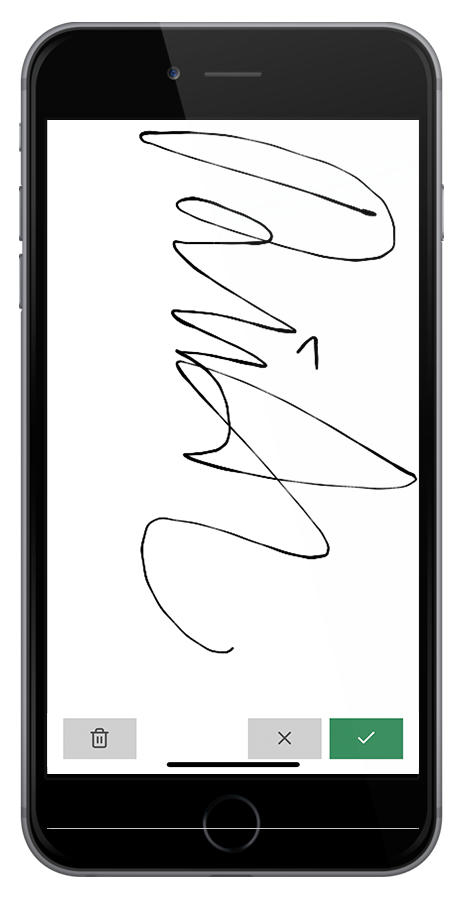

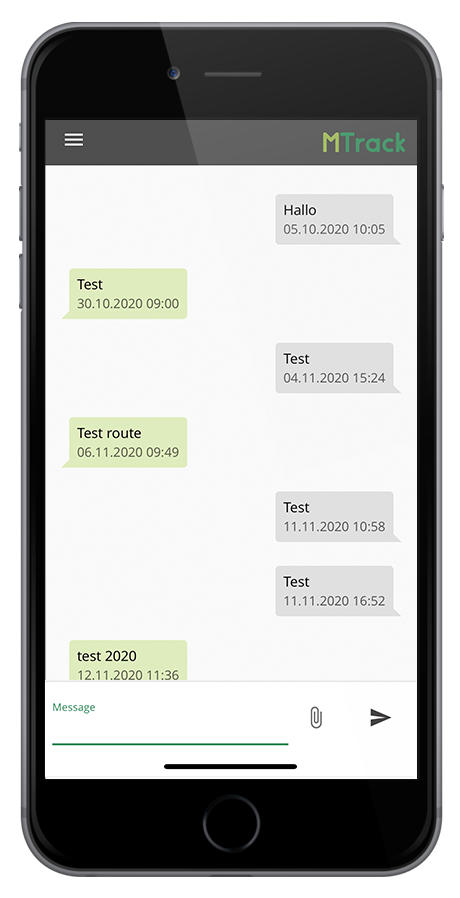
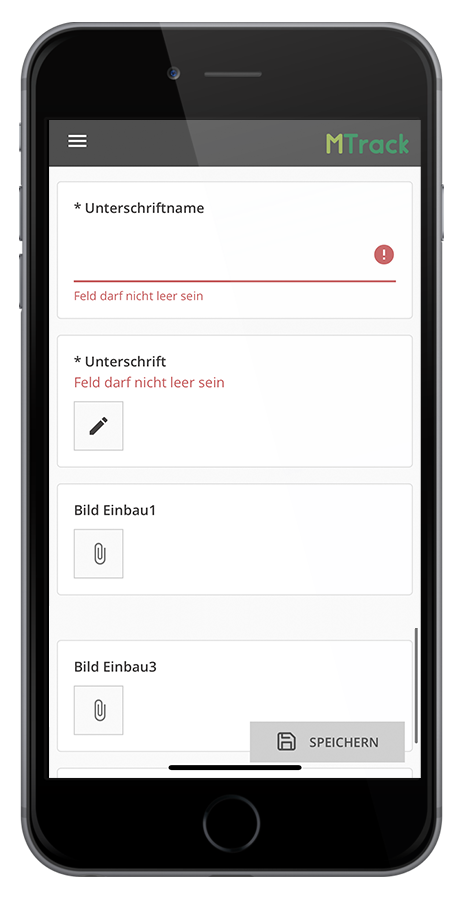
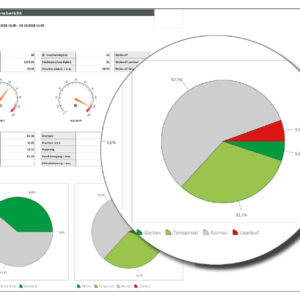

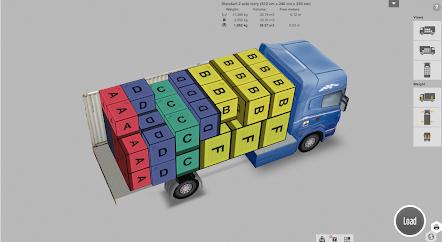

Comments are closed here.