Description
Features:
From the location determination to the tamper-proof log book, this model of fleet management meets the basic needs of small and medium-sized companies.
- Tracking & Tracing
- Historical data during runtime
- 50 POIs
- Geofence
- Logbook report
- Motion report
Options Basic:
- Immobilizer
- Smartphone access
- Private / Business Switch
8% cost savings with MTrack® in fleet management
With MTrack®, your fleet management costs about 8% on average in terms of working hours and kilometer costs . Of course, this pays off within a very short time and thus spares the environment as well! This savings is achieved by the exact insight into the daily routine of your employees, thus creating a greater sense of responsibility for working hours and kilometers.
Complete offers for hardware and software
Individual solutions for all industries
History
- Where is the vehicle?
- Which route did it drive?
- When did you leave in the morning?
- Status for each position
- Route also of several vehicles on top of each other uvm.
Trip report
It is clear, easy to read and has summations per day and selected period. Intelligent software and database structure allows reports to be generated quickly, even over longer periods of time.
Vehicles
vehicle and driver status, mileage, operating hours, driver’s driving time, etc. These values are identical to vehicle or speedometer displays. The update is free according to your wishes.
Click here to learn more!





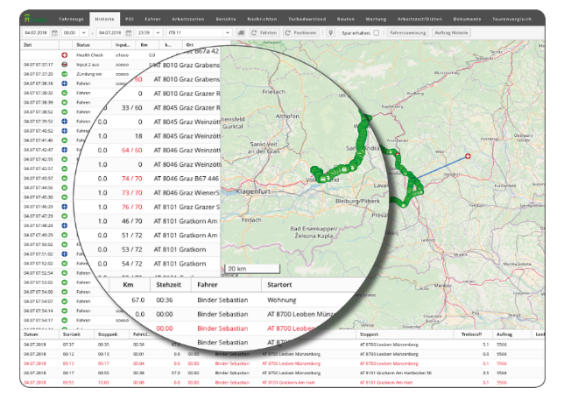
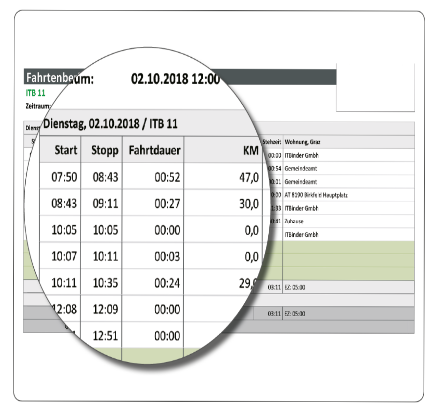
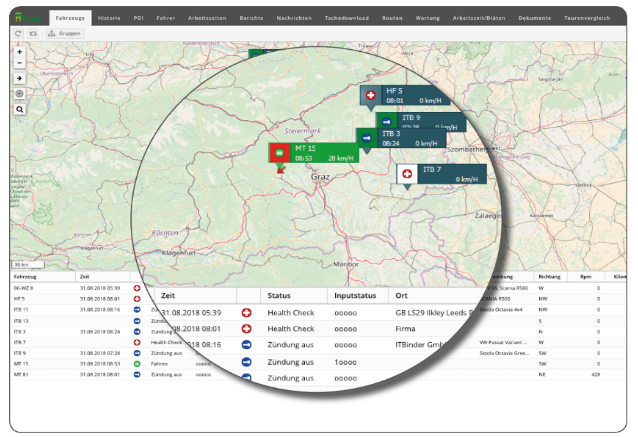



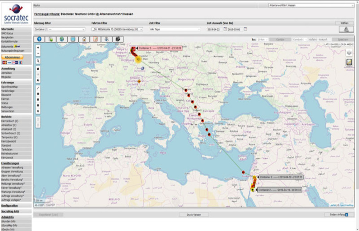
Comments are closed here.